Search our site...
Search module

Accessibility
Accessibility statement for LSBU
This accessibility statement applies to main LSBU website www.lsbu.ac.uk
This website is run by LSBU. We want as many people as possible to be able to use this website. For example, that means you should be able to:
- change colours, contrast levels and fonts
- zoom in up to 300% without the text spilling off the screen
- navigate most of the website using just a keyboard
- navigate most of the website using speech recognition software
- listen to most of the website using a screen reader (including the most recent versions of JAWS, NVDA and VoiceOver)
- use our Accessibility Toolbar ReciteMe, link is in the footer, click here for instructions on how to use it.
We’ve also made the website text as simple as possible to understand.
AbilityNet has advice on making your device easier to use if you have a disability.
How accessible this website is
We know some parts of this website are not fully accessible:
- the text will not reflow in a single column when you change the size of the browser window
- some images may not have appropriate alt descriptions
- you cannot modify the line height or spacing of text
- most older PDF documents are not fully accessible to screen reader software
- live video streams do not have captions
- some of our online forms are difficult to navigate using just a keyboard
- You may not be able to recognise the role of some elements across the website when using assistive technologies.
- Text is sized relatively to allow text scaling for visually impaired users.
- Logical HTML headers allow screen reader users to skip between page content easily by moving between headings.
- Links are written to define their target, so will make sense when read out of context.
- All meaningful images have been assigned alternative text; if for some reason you cannot see the images you will still be provided information on what the image is showing.
- 'Breadcrumb navigation' is used to provide location information within the website's information architecture and can be used an as additional navigation tool.
- CSS is used to style page content - separating presentation from content - enabling users to access content using their own CSS.
- Older browsers that do not implement CSS correctly will still display content and function correctly.
- JavaScript is implemented unobtrusively so that if users disable JavaScript in their browser, pages degrade gracefully and continue to display key content.
DisabledGo access guide
For further information about access to buildings and facilities, visit our accessibility guide created in partnership with DisabledGo.
Recite Me web accessibility toolbar
Recite Me is an innovative web accessibility toolbar that helps make our website accessible and inclusive for as many people as possible. It provides support for people who have a disability, including those with common conditions such as sight loss and dyslexia, to access our website in the way that suits them best. Recite Me is compatible across desktop, laptop and mobile devices.
How do I access the Recite Me toolbar?
You can open the accessibility toolbar by clicking on "Accessibility Tools" link located at the bottom of every page in our website.
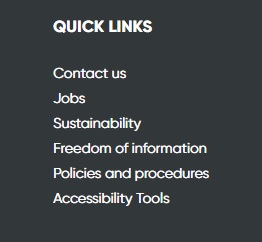
After you click on the link, the Recite Me toolbar opens and displays a range of different options for customising how the website looks and how you can access the content.
How does Recite Me help me access this website?
The Recite Me toolbar has a unique range of functions. You can use it to:
- Have the text and PDFs read aloud
- Download the text as an MP3 file to play it where and when it suits you
- Change font sizes and colours
- Magnify sections of the page with the magnifying glass tool
- Customise the background colour
- Make the text more readable with a ruler or screen mask
- Remove images and view the pages in plain text mode
- Access a fully integrated dictionary and thesaurus
- Save your preferences
Feedback and contact information
If you need information on this website in a different format like accessible PDF, large print, easy read, audio recording or braille:
Write to:
The Web Team
Room GD15
London South Bank Technopark
90 London Road
London SE1 6LN
Tel: 020 7815 6037
Email: accessibility@lsbu.ac.uk or webteam@lsbu.ac.uk
We’ll consider your request and get back to you in 10 days.
If you cannot view the map on our ‘maps and travel’ page, call or email us for directions.
Enforcement procedure
The Equality and Human Rights Commission (EHRC) is responsible for enforcing the Public Sector Bodies (Websites and Mobile Applications) (No. 2) Accessibility Regulations 2018 (the ‘accessibility regulations’). If you’re not happy with how we respond to your complaint, contact the Equality Advisory and Support Service (EASS).
Contacting us by phone or visiting us in person
We provide a text relay service for people who are D/deaf, hearing impaired or have a speech impediment.
Our offices have audio induction loops, or if you contact us before your visit we can arrange a British Sign Language (BSL) interpreter.
Find out how to contact us
Technical information about this website’s accessibility
LSBU is committed to making its website accessible, in accordance with the Public Sector Bodies (Websites and Mobile Applications) (No. 2) Accessibility Regulations 2018.
Compliance status
This website is partially compliant with the Web Content Accessibility Guidelines version 2.1 AA standard
Non-accessible content
The content listed below is non-accessible for the following reasons.
Non-compliance with the accessibility regulations
- Some images do not have a text alternative, so people using a screen reader cannot access the information. This fails WCAG 2.1 success criterion 1.1.1 (non-text content)
- Some link text doesn’t make sense when read on its own (for example, ‘click here’), and there are instances where text is difficult to read (Success criterion 2.4.4 Link Purpose - In Context)
- In content implemented using iframes we do not always provide a title (4.1.2 Name, Role, Value)
- In some instances the "Bold" tag is used to format text (1.3.1 Info and relationships).
Content that’s not within the scope of the accessibility regulations
PDFs and other documents
Some of our PDFs and Word documents are essential to providing our services. For example, we have PDFs with information on how users can access our services, and forms published as Word documents.
The accessibility regulations do not require us to fix PDFs or other documents published before 23 September 2018 if they’re not essential to providing our services.
Any new PDFs or Word documents we publish will meet accessibility standards.
Live video
We do not plan to add captions to live video streams because live video is exempt from meeting the accessibility regulations.
Videos
To ensure our videos can be enjoyed by as many people as possible, we are working towards providing captioning for videos which appear on pages using the web template.
To turn captioning on and off, and to translate captions into a language of your choice, use the captions button in the tools menu which you can access from the button on the far right of the video player menu bar.
Videos published on LSBU's YouTube channel also include captions which can be turned on and off. Where they currently do not have captions, we are striving to ensure they reach compliance.
Exceptions
Discover Uni widget
London South Bank University is aware of accessibility issues with the Discover Uni widget, but is required to embed it on our course pages.
What we’re doing to improve accessibility
- We are working with our suppliers to fix issues and think about future developments
- We will be encouraging our content editors to reduce the high volume of web pages so that auditing activities can be more easily managed
- We are also updating the ways in which we provide training and best practice to those working on our website
Recently fixed items
| Issue and description | Where the issue was found | How Issue was Fixed |
|---|---|---|
| WCAG 2.1.1 Keyboard Users should be able to use a keyboard to access all content and functionality of a web page. This means the page can be used by people with no vision as well as people who use alternative keyboards or input devices that act as a keyboard. |
All pages except PDF:Contact us:
All pages except Home and PDF:
Contact us:
Course finder:
|
|
| WCAG 2.4.7 Focus Visible A visible focus helps users know which element has keyboard focus and where they are on the page. When an element gets focus there should be a visible border around it. Highlighting the element that has keyboard focus or is hovered over can provide information like whether the element is interactive or the scope of that element. Operating systems have a native indication of focus, which is available inmany browsers. The default display of the focus indicator is not always highly visible and may even be difficult to see especially on coloured backgrounds. |
Cookies notice:
Home:
|
|
| WCAG 2.4.4 Link Purpose (In Context) and WCAG 4.1.2 Name, Role, Value
|
All pages except PDF:
|
|
| WCAG 4.1.1 Parsing: IDs used in ARIA and labels must be unique
Using unique |
Home page:
Course finder:
|
|
| WCAG 4.1.2 Name, Role, Value: Elements must only use allowed ARIA attributesIncorrect use of ARIA attributes
|
Home page:
|
|
| WCAG 4.1.1 Parsing: IDs of active elements must be unique
Using unique IDs helps to identify each element and can prevent invalid markup. When the same value has been used for two or more ID attributes or labels, assistive technologies may skip over the second instance or be unable to recognise a difference between the two elements causing misinterpretations of content or functionality for users. |
Home page:
|
|
| WCAG 2.4.2 Page titled PDF documents should have titles that describe the topic or purpose of the page. Titles help users understand the topic without having to read the entire document. Without a descriptive title a user may need to spend time searching the document to decide whether the content is relevant. When a PDF is displayed in a browser the title will usually be displayed in the top title bar or as the tab name. |
Tuition Fee Regulations PDF:
|
|
| WCAG 1.3.1 Info and Relationships: Screen readers tell users if a list is present and how many items are in the list. This helps users to know what they are reading and what to expect. It is important to use the correct semantic hierarchy for lists. Ordered, unordered and description lists must contain semantically correct parent and child elements. When lists contain other elements or they are ordered incorrectly, screen readers are not able to read the lists accurately. |
Course finder:
|
|
| WCAG 1.3.1 Info and Relationships: Certain ARIA roles must contain particular children Fully sighted users understand the structure and link between elements on a page via visual clues. Assistive technologies interpret ARIA parent and child roles to perform accessibility functions and give this structural context to users.If an ARIA parent role does not contain a valid child role, or a child role does not have the correct parent role, assistive technology may provide confusing information about a page. Parent and child ARIA roles must be valid. |
Course finder:
|
Course type drop down filters: Squiz cms agency changed the semantic elements. 'ul' has listbox roles, each 'li' has the role of 'presentation' (The Previously, 'li' had the role of 'list', but subordinate elements did not have the role of 'listitem'. Squiz cms agency decided to change the role to 'listbox' which should work better with screen readers in this case. |
| WCAG 4.1.2 Name, Role, Value: ARIA attributes must conform to valid values
ARIA attributes can cause issues where.
|
Course finder:
|
Squiz cms agency firstly adjusted the missing Id element referenced by 'aria-owns'. Squiz cms agency added the missing ID attribute. It was an adjustment according to the aria 1.0 version. The current version is aria 1.2, so Squiz cms agency checked the recommendations and made some new changes: instead of 'aria-owns' Squiz cms agency introduced 'aria-controls' |
| WCAG 4.1.2 Name, Role, Value: Required ARIA attributes must be provided Incorrect use of ARIA attributes can cause conflicts with semantic HTML elements which may cause errors in assistive technology and make accessibility worse for a user. ARIA defines which attributes are allowed and where. ARIA attributes can cause issues where
|
Course finder:
|
|
In accordance with the Equality Act 2010, LSBU is actively working towards improving accessibility and usability standards for its websites. The University improves accessibility through implementing valid, semantic and well-formed HTML and CSS code for its corporate templates.
Web Content Accessibility Guidelines (WCAG) 2.1 AA extends the World Wide Web Consortium (W3C) recommendation made on 11 December 2008. The purpose of the guidelines is to make web content more accessible. London South Bank University (LSBU) supports and encourages widening participation and social inclusion, and web pages and services which use this web template comply with a wide range of guidelines in WCAG 2.1 AA. . We aim to make our web content accessible to people with a wide range of disabilities and are working towards further compliance with WCAG 2.1 AA for all documents that are available on our website. By improving access to people with disabilities we also aim to improve the usability of our website for users in general.
Disclaimer
It is possible that some of our older pages on some of our microsites may not conform to recent standards and guidelines. The Web Team is working with web administrators across the University to ensure that old web pages are rebuilt using the new template and future web pages adopt the corporate template. Where this is not appropriate, for example when websites are developed in partnership with external organisations, the Web Team is providing support and advice concerning accessibility.
We have done our very best to ensure that our pages work well for any user and on a wide range of devices, including browsers on mobile phones. However it is impossible to predict and therefore test for every possible problem. If you experience accessibility problems while viewing our websites, please contact the Web Team and we will do our very best to resolve the problem for you or provide you with additional methods to obtain the information you require.
Moodle Virtual Learning Environment (VLE) (vle.lsbu.ac.uk accessibility statement)
Using the Virtual Learning Environment (VLE)
This site is run by London South Bank University (LSBU). We want as many people as possible to be able to use this site. For example, that means you should be able to:
- zoom in up to 200% without the text spilling off the screen
- navigate the site using just a keyboard
- listen to this site using a screen reader (including the most recent versions of JAWS, NVDA and VoiceOver)
We have also made the site text as simple as possible to understand.
AbilityNet has advice on making your device easier to use if you have a disability.
How accessible is Moodle
We are aware that some parts of this website are not fully accessible and we are working towards improving the overall accessibility of the site. Current known issues include:
- you cannot change the colours, font or text size of this site
- you cannot modify the line height or spacing of text
- On some screens there is insufficient contrast between background and foreground colours
- most older PDF documents are not fully accessible to screen reader software
- live video streams do not have captions
- we have not tested navigation of this site using speech recognition
What to do if you cannot access parts of the VLE
The Disability & Dyslexia Support (DDS) team are available on campus and provide a dedicated service for students who have a disability, mental health condition, medical condition or specific learning difficulties (including dyslexia). DDS provide advice on available support and will help coordinate your support to ensure that there are no barriers to your learning, enabling you to get the most out of your time at LSBU. You can contact them by emailing disability@lsbu.ac.uk.
If you need information on this website in a different format like accessible PDF, large print, easy read, audio recording or braille, or have a general question about accessibility email crit@lsbu.ac.uk. We will review your request and get back to you.
Third party content
Our VLE may include access to third party content and functionality or links to other websites. This may direct you to a related service, a partner we work with, or supporting documentation. We are not responsible for the accessibility of third party content.
If you do encounter problems accessing third party content, please contact us at crit@lsbu.ac.uk.
Reporting accessibility problems with the VLE
We are continuing to improve the accessibility of the VLE for all users. If you find problems that are not listed on this page or think we are not meeting the requirements of the accessibility regulations, contact: crit@lsbu.ac.uk.
Enforcement procedure
The Equality and Human Rights Commission (EHRC) is responsible for enforcing the accessibility regulations. If you are unhappy with how we respond to your complaint, contact the Equality Advisory and Support Service (EASS).
Contact us
The Centre for Research Informed Teaching is based in building K2, on the Southwark Campus of LSBU. You can contact us by email: crit@lsbu.ac.uk.
Technical information about the VLE accessibility
LSBU is committed to making its VLE accessible, in accordance with the Public Sector Bodies (Websites and Mobile Applications) (No. 2) Accessibility Regulations 2018. This VLE is partially compliant with the Web Content Accessibility Guidelines version 2.0 standard. Moodle.org maintains a list of accessibility issues. This is the main list of accessibility issues. We are reviewing many of these issues and the University is planning to upgrade its Moodle version and theme to continue to make improvements.
Structure of VLE
The main structure of the VLE, including login and main page, is maintained by the LSBU ICT team.
Course and Module content including uploaded learning materials, are the responsibility of the teaching team.
Use of Images, Video and Audio
If you encounter issues with video and / or audio on the VLE please contact the course / module team in the first instance for assistance. Known uses include:
- Some images do not have alternative text.
- There is limited use of live video on the VLE site, in most situations the video resources are pre-recorded and uploaded for use in the VLE.
- Some courses / modules embed YouTube videos as part of the content.
- Some videos on the VLE are not captioned because they have been captured from a live lecture or other event and made available.
If you have specific issues with the videos provided on the VLE contact crit@lsbu.ac.uk.
We are not currently aware of any other specific issues with the tools and interactions on this site. If you become aware of any issues or have any concerns, please contact crit@lsbu.ac.uk.
Preparation of this accessibility statement
This statement was prepared on 21st August 2019. It was last updated on 13th September 2022.
This website was last tested on 15th June 2022. The test was carried out by Squiz.net